PoE switch, as the previous article describes, provides power and data to all PoE devices, including IP cameras, NVR recorders, computers, VoIP phones, etc, via a single Ethernet cable (Cat5e or Cat6). A PoE switch normally comes with multiple ports to support more than one IP camera. There are two types of PoE standards, one is IEEE802.3at, and the other is IEEE802.3af. The major difference between them is that the PoE+ standard (IEEE802.3at) can pump out up to 30 W per port, whereas the PoE standard (IEEE802.3af) can provide up to 15.4 W per port. The question is how to choose or select the best PoE switches for your IP cameras from the perspective of the power supply.
Understand IP Camera Power Needs
The power consumption of PoE IP cameras varies owing to different types e.g. pan-tilt-zoom (PTZ) cameras, Dome IP cameras, CCTV cameras, IP cameras with IR illumination night vision, etc. PTZ cameras could draw up to 20 Watts, while other IP cameras could consume as little as 3 or 4 Watts. Therefore, a PoE switch should provide enough power for different types of IP cameras via Cat 5e or Cat 6 cables.

Although Security cameras, either CCTV cameras or PoE IP security cameras, are not as energy-consuming as other gadgets like computers or TVs; they only need a very little electricity to work, but you still need to count it in. Remember to double-check your PoE IP camera power consumption in the user manual or technical specification spreadsheet.
To provide the proper amount of power for PoE IP cameras, another important feature to look for in a PoE switch for IP cameras is its ability to automatically adjust voltage accordingly. Many security cameras run either 12V or 24V power, if not supplied with the proper power voltage, the IP camera either won’t work or even be overloaded.
Maximal Power Supply of PoE Switch
Besides the power consumption of IP cameras, the maximal power supplies of your PoE switch matters as well.
If the maximal power supply of all your cameras exceeds your PoE switch power cap, then the PoE switch won’t provide enough power for your PoE IP cameras, pan-tilt-zoom (PTZ) IP cameras in particular. Insufficient power supply to the IP cameras is the common culprit for video loss and IP camera poor performance. The figure below shows how to connect the IP camera to the PoE switch.
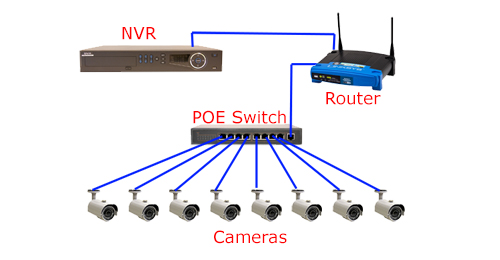
That being said, when buying a PoE switch for IP cameras, it’s important to go for a PoE switch with more power juice or reduce the number of PTZ IP cameras plugged into the PoE switch as PTZ cameras draw more power than other IP cameras.
Can Cat5 Ethernet Cables Cover PoE Transmission Range?
The transmission range of the PoE network is 100 meters. PoE IEEE802.3af standard requires powered sourcing equipment (PSE) output power is 15.4W, after 100 meters of transmission, the powered devices (PD) can receive 12.95W power. According to 802.3af standard current value-350ma to calculate, the resistance value of 100 meters Ethernet cable should be (15.4-12.95W)/350ma = 7 Ohm or (15.5-12.95)/350ma = 7.29 Ohm.
Obviously, Cat5 Ethernet cable can meet the requirement, but nowadays customers tend to use Ethernet cable Cat5e.
Conclusion
PoE switch is not only the device that provides data connection and electric power to IP cameras, but also other PoE devices such as wireless access points, VOIP phones, and NVR recorders. Therefore, when choosing PoE switches, you should count all the devices you need to connect with. As a professional telecom supplier, our products including IP cameras, PoE switches, and Cat5 cables, are thoroughly tested for use with video surveillance equipment. If you have questions about which PoE power supply is recommended for your security application, please contact us directly.
Related Article: FS PoE 24-Port Switch: Power Your Network for High-quality VoIP
Related Article: Power over Ethernet Switch Explained: Why Choose PoE Switches over PoE Injectors?




