Modems, routers, hubs and network switches are widely used in building a network. When it comes to setting up a Wi-Fi network, it’s necessary to know what kind of network equipment you need. A modem and a router are the foundation of your Wi-Fi network. A modem can connect you to the Internet, while a router can connect your devices to Wi-Fi. This article will focus on what is a modem, what is a router, and modem vs router: what’s the difference.
Modem: a Bridge Connecting Your Local Network and the Internet
Short for modulator-demodulator, a modem serves as a bridge between your local network and the Internet. It encodes and decodes data. So the data can be transmitted between the home network and the Internet Service Provider (ISP). A modem connects to a router or directly to a computer, by using an Ethernet cable. Thus you can get an Internet connection. Besides, most modems have two ports: one connects to the Internet and another connects to a router or a computer.
Router: a Device Taking the Web Wireless
A router directs the Internet connection to all your computers, mobile phones and other connected devices you have. It connects to a modem through an Ethernet cable. And then the router passes that Internet connection to other devices in your house through an Ethernet cable or over a Wi-Fi network. It creates a private wireless network in a home, office, or place of business. For example, when you connect your cell phone to Wi-Fi, the cell phone is connected to a local router. A router lets all your devices communicate with one another over the local network. Besides, a router can protect your devices from being exposed directly to the Internet. To the Internet, all the traffic coming from your private network looks like it’s coming from a single device.
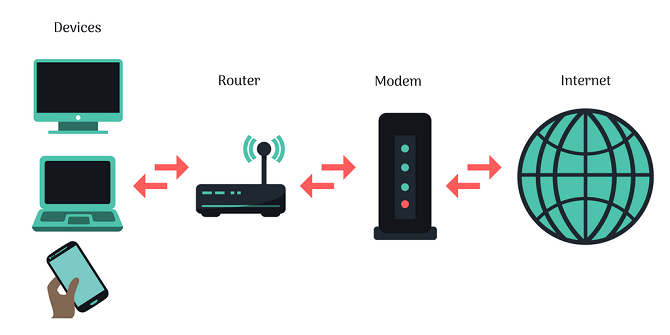
Figure 1: router to modem connection
Modem vs Router: What’s the Difference?
When it comes to connecting your home devices to the Internet, we can’t miss modems and routers. A modem brings the information in, and a router distributes it to different devices like computers and phones. The following chart will show you the differences between modem vs router in detail.
|
Modem
|
Router
|
|
|
Layer
|
Data link layer
|
Network Layer
|
|
Function
|
A modem is a translator between the public Internet and a private network.
|
A router creates a private network and allows multiple devices to connect to this network.
|
|
Ports
|
2 ports. One connects to the Internet and another connects to a router or a computer.
|
Big routers for carriers and providers can have more than 100ports, while little routers for small office or home have 2 to 8 ports.
|
|
Device Type
|
Inter-networking device
|
Networking device
|
|
Connections
|
A modem can only connect to one device: either a home PC or a router.
|
A router can connect to multiple devices in a network, either through Ethernet cables or through WiFi.
|
|
Necessary for Internet Connection?
|
Yes
|
No, but can provide additional security and allow for multiple connections.
|
|
Security
|
No security measures. Modems don’t screen the data it encodes or decodes, and so it passes on any potential threat to connected computers.
|
Provides security measures. Routers examine data packets to determine their destination, and so can contain firewalls to screen out attacks on the network.
|
|
Independent or Dependent
|
Independent. A modem can work without a router and deliver information directly to a single PC.
|
Dependent. A router can share information between computers, but cannot connect to the Internet without a modem.
|
Summary
A modem can connect you to the Internet, while a router can connect your devices to Wi-Fi. Modems and routers are both involved in connecting your home devices to the Internet. The differences between modem vs router include many aspects, such as layer, function, the number of ports, data transmission form, device type, etc. Except for modems and routers, switches such as Gigabit Ethernet switch and 10GbE switch also play an important role in building a network.




