If you expect to provide your devices with a wired internet connection that is faster and more stable but your router only has a few Ethernet ports, you should get the best gigabit switch for your home network. When you use one of the best network switches, you can add more ports to your network, allowing you to connect more devices than you could with the router’s few built-in ports. You can compare and choose from the best gigabit switches for your home network in this article.
Key Features of the Gigabit Switch
A gigabit switch called the 1G switch, helps increase home network speeds, typically supporting copper speeds of 10/100/1000 Mbps and fibre optic speeds of 1000 Mbps. The following are some features of gigabit switches:
- From the point of view of port design, there are two types, namely gigabit Ethernet switches and fibre gigabit switches. Ethernet switches can transmit data quickly, while SFP fibre switches can transmit longer distances.
- Gigabit switches are also classified as managed or unmanaged switches, which means that the former can operate in automatic mode, while the latter must be programmed manually.
- Most desktop switches feature a simple plug-and-play design, making them easy to operate.
- Gigabit switches can implement half-duplex and full-duplex modes in terms of traffic in single-mode and multi-mode network environments.
- These switches will have many LED indicators that indicate various parameters such as port type, status, link, activity, etc.
Also Cheque- Gigabit Switch
What You Can Expect From Your Home Network
Influenced by several years of COVID-19, people are more and more working from home, so we pay more and more attention to home networks. Today, with the rapid development of high-speed communications, the demand for home networks is even stronger, because even if residents do not work at home, they still want to share high-speed networks at home. The requirements for Gigabit Ethernet in the home network usually have the following points:
- Increased efficiency in media sharing
- Fluency of office network
- Supports HD video calling and conferencing
- Unlimited upload and download speed
A Better Gigabit Switch For Your Home Network
Here are several aspects to consider when choosing a Gigabit switch. You can determine the type of switch you need based on the characteristics of the switch and your personal requirements.
Number of ports
Checking the number of ports it comes with is one of the most important things you can do to help you choose a great gigabit switch for your home network. You don’t want to buy a device that doesn’t solve this problem because one of the reasons you’re spending money on an Ethernet switch is to get more ports for your devices.The switches provide a variety of port configurations, ranging from 5 to 28, making it simple to select the model that best suits your requirements. For example, FS S3900-48T6S-R has 48 RJ45 ports, built-in dual redundant power supply and dual fans, with higher ease of use, highly secure business operation, sustainability and borderless network experience.
Also Check- FS S3900-48T6S-R Switch
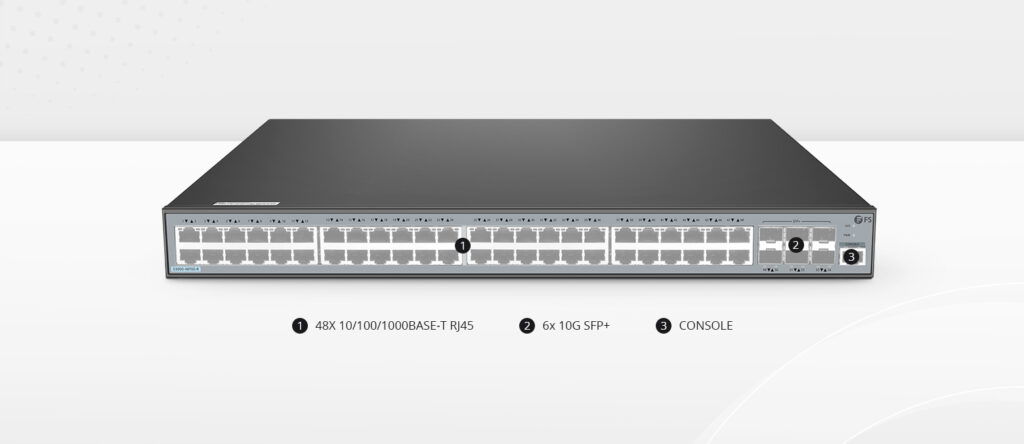
PoE vs Non-PoE Switches
Gigabit Power over Ethernet (PoE) gigabit switches connect devices to data and DC power. These are very useful for connecting powered network equipment to the network, as only one cable is required to connect to the equipment. You can effectively avoid home network failures by using a managed PoE switch to remotely restart connected devices by turning off and on the Ethernet port’s power. A gigabit non-PoE switch that only provides network connectivity but does not supply DC power to connected devices. When there are a lot of non-powered network devices, like PCs and laptops, on the network, these switches are a good choice.
Managed vs Non-managed Switches
Managed gigabit switches are more secure and can either separate portions of your network into their own virtual local area networks (VLANs) or monitor traffic for troubleshooting purposes. If you decide to use this type of switch, you should also cheque that your switch is compatible with VLANs. For instance, a setup that does not use a bridge and uses Amazon’s Eero mesh routers renders VLANs useless. Unmanaged network switches are what we recommend for most users if you only need wired internet access to a few devices. This does not imply that the switch lacks features; unmanaged switches frequently possess a wide range of sophisticated capabilities, such as loop detection and traffic prioritisation QoS.
Fan vs Fanless Switches
The active cooling system used by the built-in fan switch is a type of cooling technology that uses an external device to improve heat transfer. During convection, an active cooling system means that the rate of fluid flow increases, significantly increasing the rate at which heat is removed. A fanless switch operates quietly because it does not have a fan built in. Utilising a heat spreader or heat sink to maximise the radiation and convection heat transfer modes, the passive cooling system achieves a high level of natural convection and heat dissipation.
Conclusion
Gigabit switches are the most widely used and can save energy in home networks. It is wise to choose a managed or unmanaged Gigabit switch with copper and fibre port modules as it makes it easy to expand the network in the future or even add devices in the short term. FS offers a wide range of Gigabit Ethernet switches with RJ45 and SFP ports compatible with a wide range of devices and copper and fibre optic networks, most of which also support PoE.
Related article:
Home Ethernet Wiring Guide: How to Get a Wired Home Network?




