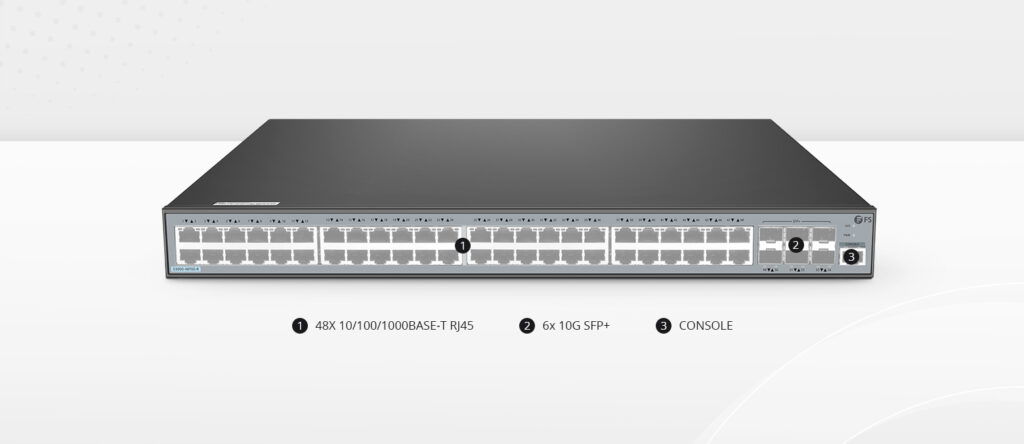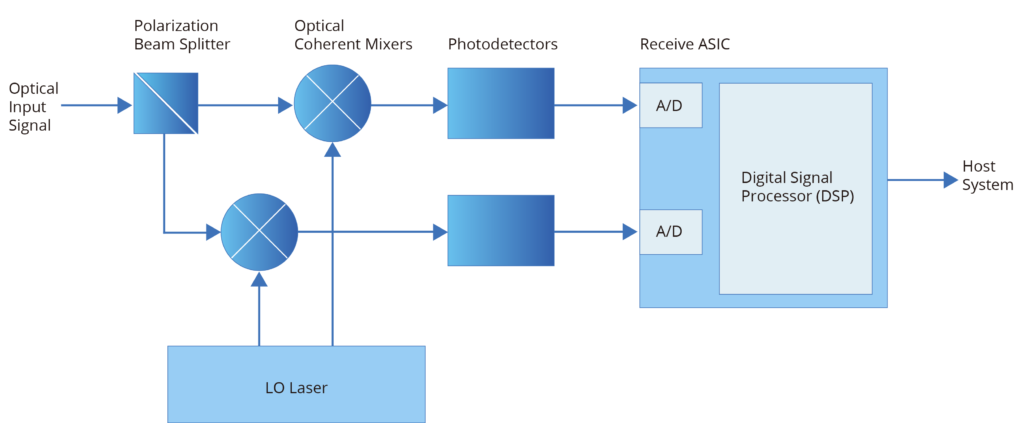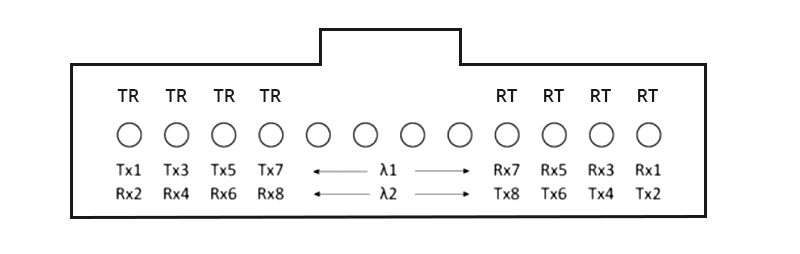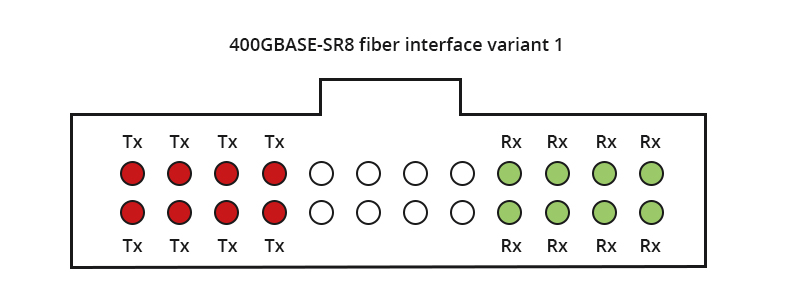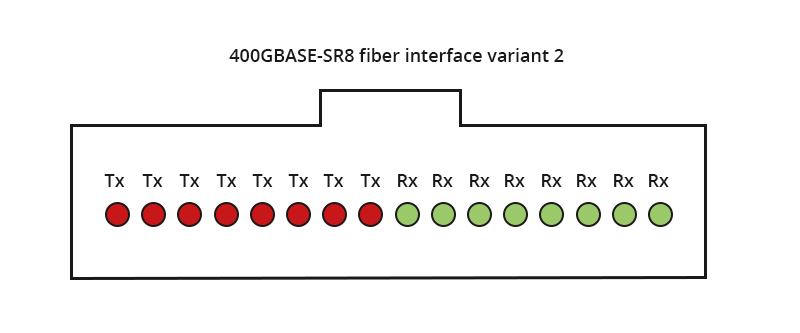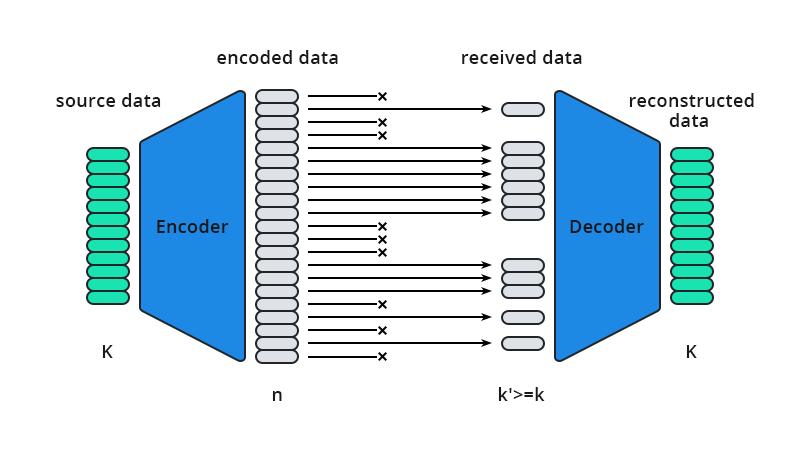Businesses must choose the right switches that can meet their specific requirements. Two popular options in the market are the FS S5500-48F6S and the Cisco C9300 48S. Both switches offer a range of features and capabilities, but which one is the best fit for your network? In this article, we will compare FS S5500-48F6S and Cisco C9300 48S across various parameters to help you make an informed decision.
FS S5500-48F6S vs. Cisco C9300 48S
Performance and Features
When it comes to performance, both FS S5500-48F6S and Cisco C9300 48S offer impressive capabilities. FS S5500-48F6S is equipped with 48x 1Gb SFP ports and 6x 10Gb SFP+ uplink ports, providing high-speed connectivity for demanding network environments. On the other hand, Cisco C9300 48S offers 48x 1Gb SFP ports with modular uplink ports, offering flexibility to accommodate various types of connectivity options. In terms of features, both switches support advanced protocols and features like VLANs, QoS, and link aggregation.
Scalability
Scalability is a crucial factor to consider when selecting a switch for your network. FS S5500-48F6S and Cisco C9300 48S offer different scalability options. FS S5500-48F6S supports the virtual stacking of 8 units, allowing you to combine multiple switches into a single logical unit, simplifying management and expanding your network as needed. Similarly, Cisco C9300 48S supports stacking as well as Cisco’s Virtual Stacking technology, which enables you to manage and configure multiple switches as one virtual device too.
Reliability and Redundancy
Network downtime can be costly for any organization, so reliability and redundancy are crucial considerations. FS S5500-48F6S and Cisco C9300 48S both offer reliable hardware with robust build quality. FS S5500-48F6S is packed with redundant hot-swappable AC/DC power supplies and variable-speed axial fans for superior processing performance and network reliability. It also supports non-stop upgrades, continuous forwarding, graceful restarting, and redundancy protection. On the other hand, Cisco C9300 48S comes with 1 default AC power supply and three field-replaceable fans.
Management and Monitoring
Efficient management and monitoring capabilities are essential for maintaining and troubleshooting a network. Cisco C9300 48S comes with the Cisco IOS-XE operating system, providing a familiar and feature-rich interface for network administrators. It also supports a range of management tools and software, such as Cisco DNA Center, to enable centralized management and monitoring of the network. While FS S5500-48F6S may not offer the same level of management tools as Cisco, it does provide a user-friendly web interface and support command-line interface (CLI) for configuration and monitoring. It also supports Simple Network Management Protocol (SNMP) for centralized management and monitoring.
Security
Network security is a top priority for organizations today. FS S5500-48F6S offers advanced security features, including Access Control Lists (ACLs), Secure Shell (SSH), RADIUS, and TACACS+ for secure access control and remote management. It also supports multiple services like IPv6, MPLS, VPN, and network security based on L2/L3/L4 wire-speed switching services. Similarly, Cisco C9300 48S also offers security features like ACLs, MACsec encryption, and TrustSec for secure access control. Additionally, Cisco provides regular security updates and patches to address emerging threats.
Cost
Cost is often a significant factor when making purchasing decisions. FS S5500-48F6S generally comes at a much more affordable price compared to Cisco C9300 48S. This can be especially beneficial for organizations with budget constraints or those looking for cost-effective solutions without compromising on essential features and performance. Assessing your specific needs and budget is crucial in determining which option provides the best value for your organization.
Support & Warranty
FS S5500-48F6S offers 5 years limited warranty against defects in materials or workmanship. Most importantly, FS provides free professional technical support and 24/5 live customer service. You can always find tailored solutions and services for your businesses. Similarly, Cisco C9300 48S comes with a Cisco Enhanced Limited Lifetime Hardware Warranty (E-LLW) that includes Next-Business-Day (NBD) delivery of replacement hardware where available and 90 days of 8×5 Cisco Technical Assistance Center (TAC) support. However, the level and extent of support may vary, and it’s important to review the specific terms and conditions of the warranty before making a decision.
FS S5500-48F6S vs. Cisco C9300 48S at a Glance
Here is a table comparing the specifications of FS S5500-48F6S and Cisco C9300 48S:
| Specification | FS S5500-48F6S | Cisco C9300 48S |
| Ports | 48x 1G SFP, 6x 10Gb SFP+ Uplinks | 48x 1G SFP, Modular Uplinks |
| Switching Capacity | 216 Gbps | 256 Gbps |
| Forwarding Rate | 162 Mpps | 190 Mpps |
| Power Supply | 2 (1+1 Redundancy) Hot-swappable | 1 default power supply |
| Fan | 3 Built-in | 3 Field-replaceable |
| AC/DC Power Supply | AC/DC | AC |
| Cost | Varies | Varies |
Please note that the cost of these switches can vary depending on the retailer, region, and additional features or support options selected. It’s best to check with authorized vendors or the respective manufacturers for the most accurate and up-to-date pricing information.
Conclusion
Ultimately, the choice between FS S5500-48F6S and Cisco C9300 48S depends on your specific network requirements, budget, and the level of support and warranty coverage you prioritize. If cost-effectiveness is a significant consideration for your organization, FS S5500-48F6S may be a suitable choice, offering competitive performance and essential features at a more affordable price. Conducting a thorough evaluation and consulting with networking professionals can help you make an informed decision that aligns with your needs and goals.