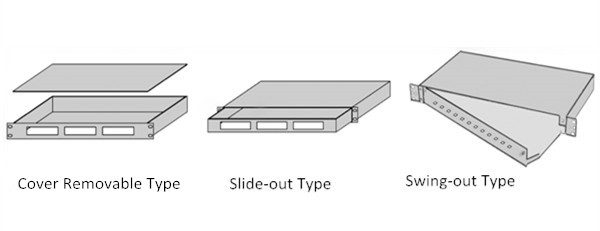With the ability to create easy-to-manage cabling environment and effectively boost network performance, fiber enclosure is playing an increasingly important role in current equipment rooms, central offices and high-density data centers. When it comes to rack mount cabling applications, rack mount fiber enclosure is particularly popular. In order to meet the needs of various users, there are a number of rack mount fiber optic enclosures available in the market. In this article we are going to introduce several fiber enclosures with different configurations and types and provide some considerations for you to choose an appropriate one.
Rack Mount Fiber Enclosure Configurations
Rack mount fiber enclosures are usually made for 19 inch rack mounting with rack units (RU) of 1U, 2U, 3U and 4U which are loaded with fiber optic patch panel, cassettes or modules. For 1U and 2U rack mount enclosures, they offer full front and rear access with a drawer that slides forward and backward. 3U and 4U rack mount enclosures feature a fixed bulkhead design. Among them, 1RU rack mount fiber optic enclosures are the most commonly used size in data center server rack cable management.
Figure1: different rack units of fiber enclosure
Rack Mount Fiber Enclosure Types
In general, there are three types of rack mount fiber optic enclosures: cover removable type fiber enclosure, slide-out type fiber enclosure and swing-out type fiber enclosure. The cover removable type is an early type of fiber enclosures which is more economic but harder to access. By contrast, slide-out type and swing-out type are more expensive than the cover removable type. While you can still benefit a lot from cable installation and maintenance. Since slide-out type and swing-out type respectively feature a convenient slide-out support tray and an integrated swing-out tray, you do not need to remove the whole fiber enclosure from the rack to gain internal access. It is proved to be time and energy saving in the long run.
Figure2: three types of fiber enclosure
Considerations for Choosing an Appropriate Rack Mount Fiber Enclosure
In this part we will concentrate on the reference guides when selecting a rack mount fiber enclosure which is a troubling question in some data center operators.
- Physical Requirement
Before buying a rack mount fiber optic enclosure, you should know precisely the external specification that you want. You can measure the height, depth, width and weight of your equipment which will help you determine what type of fiber enclosure you need. An important thing to note in this process is that you’d better choose a bigger one for your existing equipment and near-future growth.
- Accessibility Requirement
A proper rack mount fiber enclosure should provide plenty of access points through the rear and top of the cabinet for installation and ongoing maintenance. Not only the fiber optic cables but also the hubs, routers, fiber patch panels and monitors are needed to be mounted in the enclosure. Remember that any accessories that are not rack-mountable will result in additional trays, shelves and mounting accessories.
- Budget
Sometimes it is easy for people to get into the dilemma that whether to choose a budget-friendly equipment for the time being or the expensive one with high-quality for future. At this time, you need to combine your budget and other factors that matter to you and then make your investment decision.
Conclusion
As an expert of optimizing data center space, the rack mount fiber optic enclosure makes the fiber cabling system the most serviceable and manageable. It comes with different rack units of 1U, 2U, 3U, 4U and various mount types. You can choose the appropriate one according to the physical requirement, accessibility requirement and budget of rack mount fiber enclosure. If you are looking for high-quality fiber enclosures and fiber patch panels, FS would always be your nice choice.